Your potential buyer just spent ten minutes scrolling your listings page and then vanished into the internet void. Why? Because no one was there to answer their questions at 11:48 PM on a weekday. Welcome to real estate now, where buyers want answers faster than they can switch tabs.
Agents are tired. Leads are slipping through the cracks. And, people skip those clunky website forms faster than unskippable YouTube ads. Meanwhile, expectations are soaring. A recent JLL report revealed that 85% of real estate decision-makers intend to increase their investment in technology over the next three years. Even more revealing, 92% of occupiers believe tech is key to staying competitive, and 91% are willing to pay more for tech-enabled space.
And right amid all that buzz, generative AI is among the top three technologies expected to transform the real estate industry, which brings us to you. If you're serious about scaling your business, impressing prospects, and never missing a hot lead again, you need a chatbot.
This blog is your blueprint. Here, you’ll learn how to create, customize, and launch a real estate chatbot that works harder than your top agent. We will walk you through every step using innovative tools like Copilot.live, so you can start closing deals while your bot does the talking. Let us get into it.
Why real estate chatbots matter?
Your dream client might have visited your site, found no one to talk to, and bounced straight into your competitor’s inbox. Ouch. Now imagine that happening every day. Leads slipping through.
Real estate chatbots fix that. Not only do they patch the problem, but they also provide your business with a 24/7 concierge that never sleeps, never disappears, and always follows up. Here is why these little AI-powered chatbots are becoming every real estate brand’s best friend:
- Missed leads are lost money: You have 8 seconds to make an impression. If your visitor lands on your site and finds radio silence, they will move on faster than you can say “site visit.” Chatbots grab attention the second someone shows interest. They initiate the conversation while your team is offline, tired, or attending to other deals.
- No more website forms: Honestly, your buyers are here to check properties and find suitable ones, not to fill out lengthy, boring forms. Here, real estate chatbots do the magic. They ask questions in a natural conversational style to make your buyers feel as if they are talking to a helpful friend.
- Easy lead qualifications: Not all buyers who step onto your real estate website are hot leads. But an intelligent chatbot identifies the genuine buyers. So, you get leads who are more focused and ready to purchase a property.
- Better client experience: Today, you can’t expect your buyers to wait for days to get their problems solved. Here, chatbots offer 24/7 support. So, even if the buyer knocks at 3 AM, your chatbot is all ears.
What to consider to get the best out of your real estate chatbot?
A good chatbot works. But a great chatbot works and charms. So, before you launch your real estate chatbot, here are some factors you should consider:
- Humanize the chatbot: You’re sure to lose leads to your competitors if your bot sounds stale. So, skip robotic, stiff phrasing. Instead, use contractions, emojis, and friendly cues. Your bot should sound less like a loan agreement and more like a wise friend helping someone with their house-hunting.
- Add images and virtual tours: Real estate is a visual game. No one falls in love with a two-line description and a postal code. To attract your buyers, your real estate chatbots should add interesting property videos and photos of listings.
- No more long forms: Gone are the days of lengthy forms with a series of questions. Now, train your real estate chatbot to make it feel like a conversation. If your chatbot needs to collect multiple fields, consider softening the request with casual language, such as: “Just a couple quick questions to get you the best matches.”
- Always offer a human backup: Even the best bots occasionally reach a dead end. At times like these, give them a big, friendly button that says, “Talk to an agent.” A seamless handoff like this builds trust. No one wants to feel ghosted by a robot.
- A/B test your chat flows: Your first draft will never be perfect. So, run two versions of your intro. Try different ways of asking for a budget to see what clicks. Even tiny tweaks can double your response rate. Optimization is where the magic happens.
How to create a real estate chatbot?
Now, you get the value of real estate chatbots. After assessing the missed opportunities you’ve had, you're ready to let technology do the talking. Now, let us build a real estate chatbot with Copilot.live.
Step 1: Sign up
First things first. Head to Copilot.live and hit that sign-up button. All you need is an email address, name, and password, and you’re done. You will land inside a clean dashboard that is just begging to be used.
Step 2: Enter the dashboard and use the setup guide
Now that you have logged in, you can check a clear dashboard. To help you understand all the facets of the dashboard, you can check out the Setup Guide. Follow this guide to learn about the key configuration and personalization steps.
Step 3: Configuring your chatbot
You can configure your chatbot in two steps: one for appearance and the other for setting the tone and style. To add your brand’s personality, you must choose a friendly chatbot name and set the tone for an easy interaction. Furthermore, you can select a specific AI model, upload your brand’s logo, and choose a chatbot theme colour that complements your brand's colour palette.
To offer a better user experience and control, you can add friendly welcome messages. Choose the preferred voice style and language. To thoroughly understand your customers or buyers, utilize the data collection option to add necessary fields and gather valuable insights. Finally, use the human escalation option to address complex queries.
Step 4: Add data sources
No more copying leads from chat to spreadsheets at 1 AM. Copilot.live seamlessly integrates your CRM platforms. Click on the ‘Integrations’ option and train your chatbot by combining relevant data sources, such as PDF files, website links, FAQs, and APIs.
Step 5: Test before deployment
After you’ve set up the basics in the Configuration section, start testing your chatbot immediately. Additionally, enter preview mode and interact with the chatbot to ensure its logic, tone, and appearance align with your expectations.
Step 6: Deploy to the desired platforms
Once you’re satisfied with the development of your chatbot, it’s time to deploy the bot to different platforms. Now, embed the chatbot into your real estate website, app, and other popular messaging platforms, such as Slack, Messenger, and WhatsApp. Since Copilot.live is a no-code chatbot builder, allowing non-tech users to create and deploy a chatbot with ease.
Step 7: Monitor performance and conversations
Your job doesn’t end here. This is where the real magic happens. After deployment, monitor the chatbot's performance to improve your bot’s performance and overall user experience. For this, check the inbox section to get an idea about the kind of messages you’re getting and how the chatbot is reacting to them. Secondly, the overview section tracks metrics such as the total number of users, total messages exchanged, engagement patterns, and response quality insights.
Use cases of real estate chatbots
Still thinking chatbots are just glorified FAQs? Well, your real estate chatbots are quiet, sharp, and always ready to get the job done. Let’s break down their use cases here:
1. Match listings to user preferences
You buyers get overwhelmed. They scroll, click, and bounce. Sadly, nobody has time to manually filter through 80 listings that do not match their needs. Here, your real estate chatbots ask users precisely what they want location, budget, amenities and instantly serve up tailored listings. Therefore, there is no scrolling or confusion. Instead, it just comes up with homes that make sense.
2. Capture leads from ads and socials
You are spending money on Meta ads and Google campaigns. Yes, people click. But where do they land? Either into a boring form or a generic homepage. You spent some money on that click, and all you got was silence. Your visitor bounced before filling even one field. However, real estate chatbots quickly capture them. One tap from the ad, and boom—the bot is asking what they're looking for, collecting contact information, and booking a site visit.
3. Answer FAQs in real-time
Your buyers have numerous questions. Most of these questions are repeat queries that take up time but do not require human expertise. However, if ignored, your users feel neglected and drop off. A real estate chatbot can instantly reply to dozens of commonly asked questions. You simply feed in your FAQs once, and the bot becomes a walking, talking knowledge base.
4. Re-engage with cold or inactive leads
Most sales teams lack the bandwidth to follow up on every warm lead manually. And most CRMs are graveyards of ghosted conversations that never got a second shot. Set up your chatbot to automatically re-engage leads. It feels timely, relevant, and personal. You stay top of mind without lifting a finger. The reactivation messages can bring 10–20% of your cold leads back to life.
Top 3 real estate chatbot builders
Real estate bots are no longer a theory. They are live, tested, and field-deployed. And these chatbot builders are helping real estate giants collect leads, book tours, and handle the actual work. Here is how they are helping real estate businesses crush it:
1. Copilot.live
.webp)
Copilot.live is one of the most prominent real estate chatbot builders, offering not only chatbot tools but also utilizing its chatbot on its site to qualify visitors, book demos, and guide curious individuals through its features. The result? A live demo that sells itself while you explore.
2. Tidio
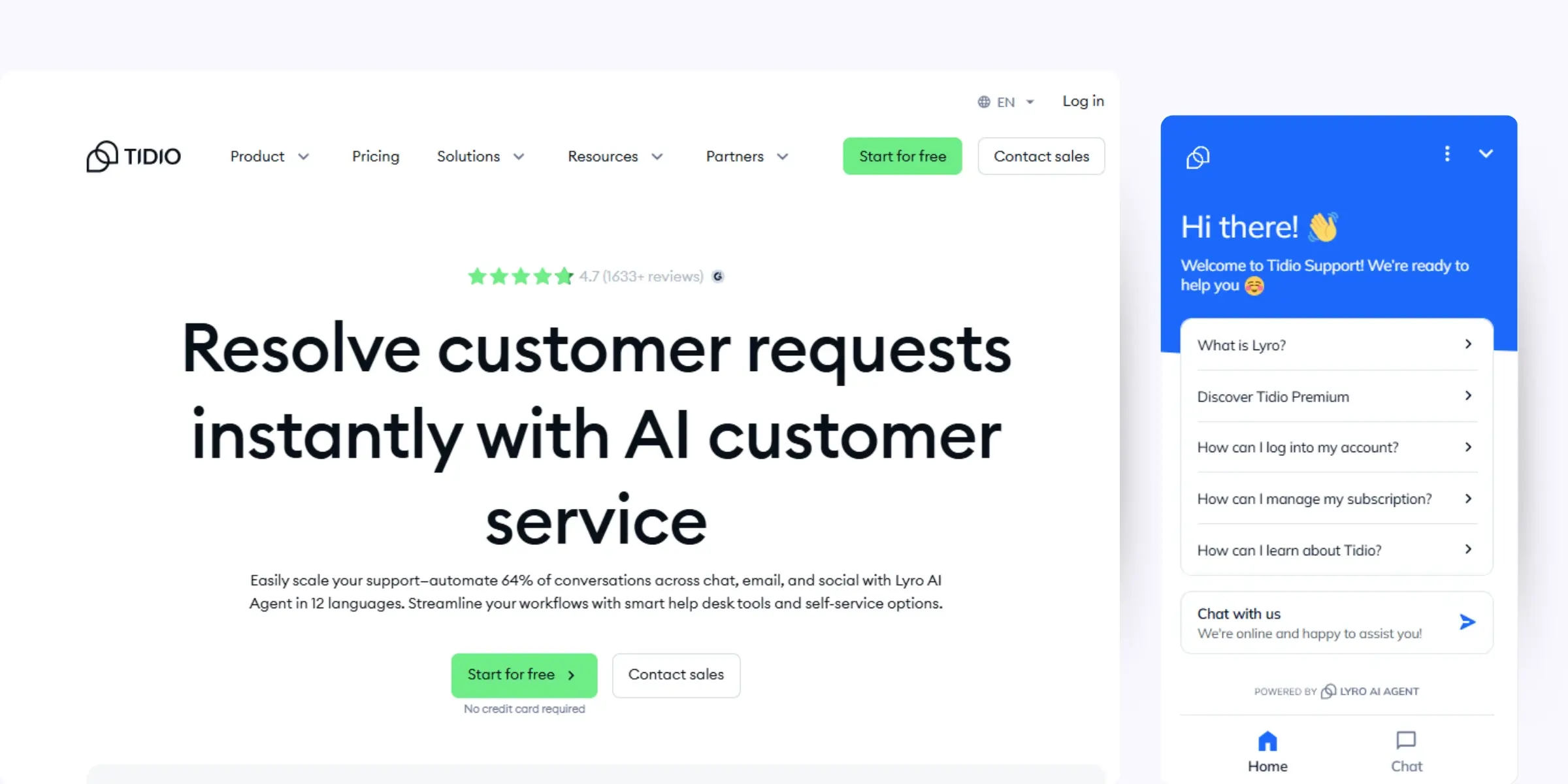
Tidio knows that real estate teams want results yesterday. So, they keep it simple: plug-and-play chatbot templates made just for property listings. If you wish to capture leads from your site or engage in multiple languages, Tidio’s bots are ready. Medium-sized agencies love them because the setup is fast, and results show up quickly.
3. Botpress
.webp)
Another killer real estate chatbot builder that’s crafted perfectly for industry giants. From managing workflows to integrating the chatbot on various platforms and serving responses based on generative AI and logic, Botpress is a comprehensive powerhouse for the real estate industry. Here, you get deep customizations without any fluff.
Conclusion
Let us be real—buyers today are impatient, distracted, and multitasking on six tabs. Your chatbot is your opportunity to meet them where they are, without overexerting your sales team. Platforms like Copilot.live makes it ridiculously easy to build bots that sound human, qualify leads, and drive conversions. Here, you are not just creating a chatbot. Instead, you are setting the tone for your first line of customer experience. The future of real estate is automated, but still personal. And that future starts with one intelligent chatbot.










