Chatbots are now more of a norm on social media sites and numerous company websites, and the hospitality industry is just beginning to notice their impact. Simple tasks such as placing an order, answering customer questions, and countless other basic interactions can easily and efficiently be replaced with restaurant chatbots.
This automation has further led to the employees' focus on more crucial and fundamental matters, such as delivering an incredible in-restaurant dining experience for their patrons.
In this blog, we have discussed elaborately how you can build your restaurant chatbots, the benefits and uses of restaurant chatbots, and a few tips and tricks that you should keep in mind while developing your restaurant chatbot.
What are restaurant chatbots?
A restaurant chatbot is an AI-driven real-time messaging system that interacts with customers. It is human-like interpersonal communication that interprets conversations through AI and machine learning.
Restaurant chatbots give smart and prompt replies in a regular human language. These chatbots generate automated and tailored responses to the users. Restaurant chatbots are clever, efficient, and, in the majority of cases, multilingual. Without a doubt, it is expected that restaurant chatbots will revolutionize the food industry in several aspects.
Building a restaurant chatbot usually gets wrapped up in 4-5 steps. However, there are a few basic concepts that need to be clarified before and while building your restaurant chatbot. The section below has been bifurcated into 2. The first will discuss the steps to build a restaurant chatbot, and the second will elaborate on the tips and tricks to develop your restaurant chatbot.
Steps to create a restaurant chatbot
The 4 basic steps that must be followed to build your chatbot are listed below for your reference.
Step 1: Visit the official website and sign up for free
.webp)
The first step will require visiting the official Copilot website on the Google search engine results page (SERP). Here’s the link for you: https://www.Copilot.live/.
Step 2: Name and design your chatbot
.webp)
Once you log in, you'll see a tab with multiple menus on the Copilot dashboard. You can create a persona by setting your chatbot's identity and personality under the configuration menu. The Inbox page shows details of the chatbot's conversations with customers.
Step 3: Train your chatbot
.webp)
In the third step, you will need to go to the data source menu and add data as needed. Remember, the data that you feed your restaurant chatbot at this stage is what your chatbot will use to answer customer questions. So be very careful about what you feed it.
Step 4: Test and deploy
.webp)
Your restaurant chatbot is now ready. But to avoid any further glitches, we suggest you test it by installing it in your app and WhatsApp, wherever you plan to install it. Before the installation, don't forget to activate the "Fresh Chat Inbox" feature of Copilot.live, because the feature will allow your chatbot to switch easily from being a gadget to a human being.
Note: The aforementioned steps will help you build your restaurant chatbot, but if you are willing to build your customer service chatbot or order tracking chatbot, you can connect with us on Copilot.live.
Tips and tricks to build your restaurant chatbot

Now that you have built yourself a restaurant chatbot, there is a list of tips that you must incorporate into your restaurant chatbot, which are discussed below.
1. Describing the conversation flow
Plan the means by which users can potentially interact with your restaurant bot. Plan a straightforward pathway for the various types of conversations and questions your clients want to ask. This will yield a natural, effortless path.
2. Using intuitive UI components
To simplify user navigation within the chat, add easy-to-use UI elements such as buttons, carousels, and quick replies. In this way, the usability of the interaction will be improved, and the chances of finding oneself lost and disoriented will be reduced.
3. Personalized engagement
To personalize each of the customer conversations in order to make interactions more engaging and customized for each user, remember the previous orders of the user, greet them by their name, and offer based on their preferences.
4. Add a welcome note
The first impression your chatbot creates is quite important. As the saying goes, your first impression becomes your last impression. Develop a welcome message for your users that gives them a general overview of what your chatbot can do. This establishes the tone of the chat and informs consumers how to properly utilize the chatbot.
5. Setting up feedback loops
Have options for your clients and patrons to provide feedback on their interactions with the chatbot. This will help you identify what needs improvement and help enhance your restaurant chatbot.
Top use cases of restaurant chatbots
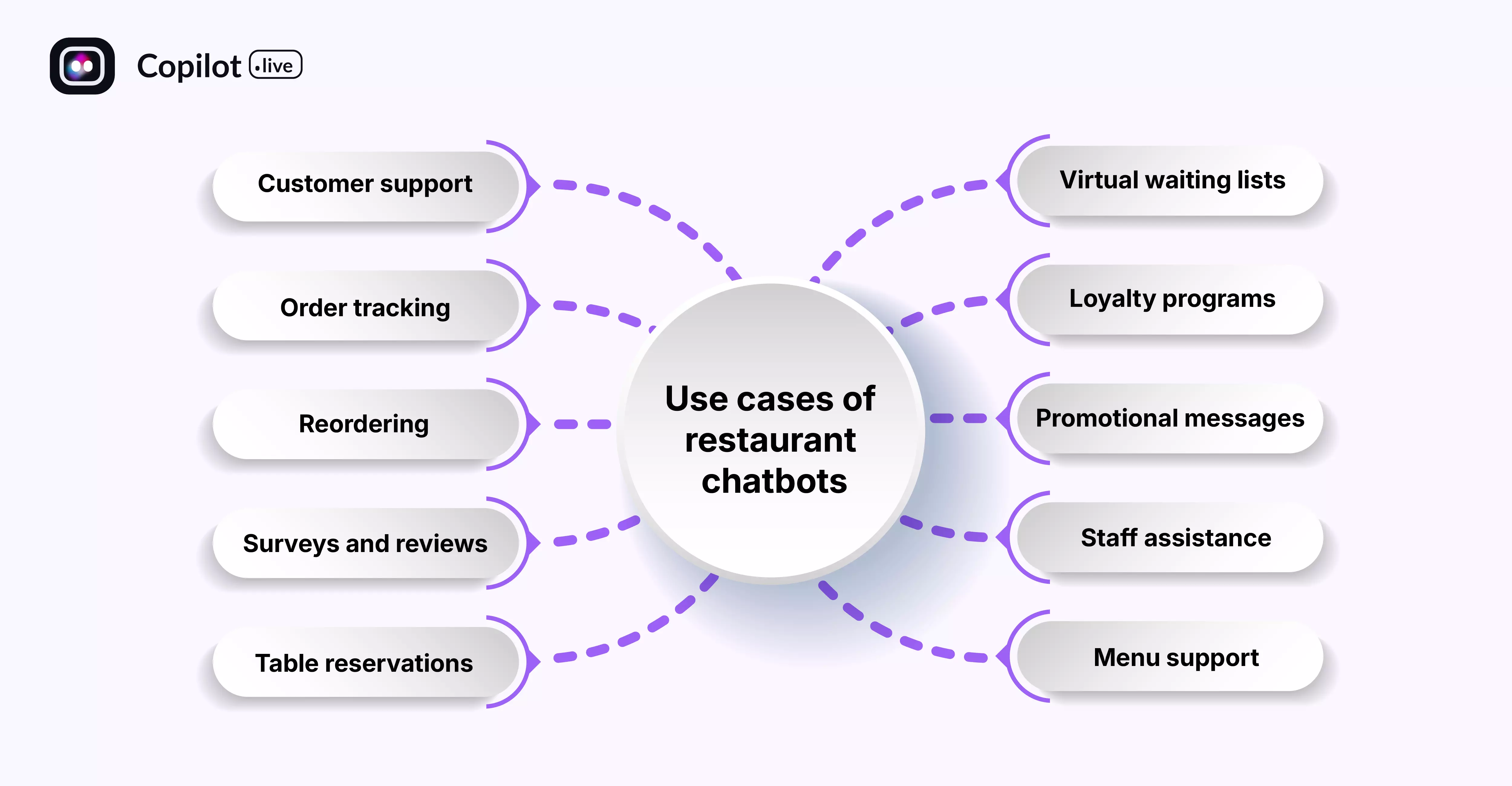
Now that we know the implementation process and the tips to keep in mind while implementing a restaurant chatbot, we will move on to discuss the uses of restaurant chatbots. The key points on how they are used and the ways these restaurant chatbots can be made to be used for effective customer service are listed below.
1. Customer support
Restaurant bots enable companies to offer real-time responses to FAQs regarding the menu, opening hours, address, and reservation policy. They even respond in other languages, which implies that your business will cater to a greater part of society.
2. Order placement and tracking
Restaurants can use AI chatbots to take orders and offer real-time updates on preparation to delivery.
3. Reordering
Some chatbots are able to take notes and memorize data about their users. This will help the frequent customers to reorder what they enjoy eating with ease through several clicks.
4. Surveys and reviews
Chatbots can ask customers, after a visit or an order, to rate their experience, offer feedback, and review them.
5. Table reservations
Your customers can easily book a table at your restaurant through your chatbot, and the chatbot will automatically confirm or deny based on table availability.
6. Virtual waiting lists
It can also manage virtual waiting lists. They can handle waitlists, monitor order statuses, and update customers on their orders, ensuring a smoother and more streamlined process.
7. Loyalty programs
The customer can check their loyalty points, redeem their rewards, and be informed of your offers through the chatbot.
8. Promotional messages
Restaurant chatbots are able to push personalized offers, promotions, and discounts to the customer based on order history.
9. Staff assistance
By answering routine questions, chatbots release your employees to work on more critical issues and connect customers with a real agent if needed.
10. Menu support
Chatbots can recommend dishes based on what customers have eaten before and offer information on ingredients and allergens.
Future trends of restaurant chatbots
Predictive stock management, AI-driven customer interaction, touchless convenience, voice recognition, and many more are among the most critical Simple tasks such as placing an order, answering customer questions, and countless other basic interactions can easily and efficiently be replaced with restaurant chatbots. to await in the restaurant industry and hospitality sectors over the next few years.
The destiny of the restaurant industry will be driven primarily by technology and AI chatbots. Restaurants may lead the technological revolution in their business by embracing such trends and preparing to deal with the challenges they bring about.
Conclusion
In conclusion, creating a restaurant chatbot in 2025 can be a big business strategy to increase customer interaction, speed up processes, and remain current in the digital food industry. With the numerous services offered by restaurant chatbots to their customers, such as round-the-clock assistance, getting information about their customers, they ultimately increase customer satisfaction and expansion in an expanding tech-friendly world through the application of chatbot technology.










