Get Your Copilot

AI Agent for Software Development Companies
Build faster, code smarter, and never get stuck again with an AI chatbot for every stage of software development.


AI Agent for Software Development Companies
Build faster, code smarter, and never get stuck again with an AI chatbot for every stage of software development.


Build an AI assistant in 3 minutes






How to create a chatbot for software development?
Sign Up
Go to Copilot.live and click on the “Sign Up” button near the top. Then, type in your full name, email, and password on the following screen. You can also bypass all these steps and quickly set up your account via Google or Apple ID.
Customize the chatbot
After creating your account, you can set the overall appearance of the chatbot. You can set the name, color, style, and tone of the chatbot. This ensures that the chatbot is in line with your brand personality.
Add data sources
In the next step, you can add data sources and proceed to train the chatbot. Always ensure that your databases are as current and as relevant as possible. Data sources can include KBs, files, and even websites.
Test & deploy
You also have extensive control, such as the ability to determine how the chatbot will be programmed to respond and even fine-tune what it will be capable of doing before going “live.”
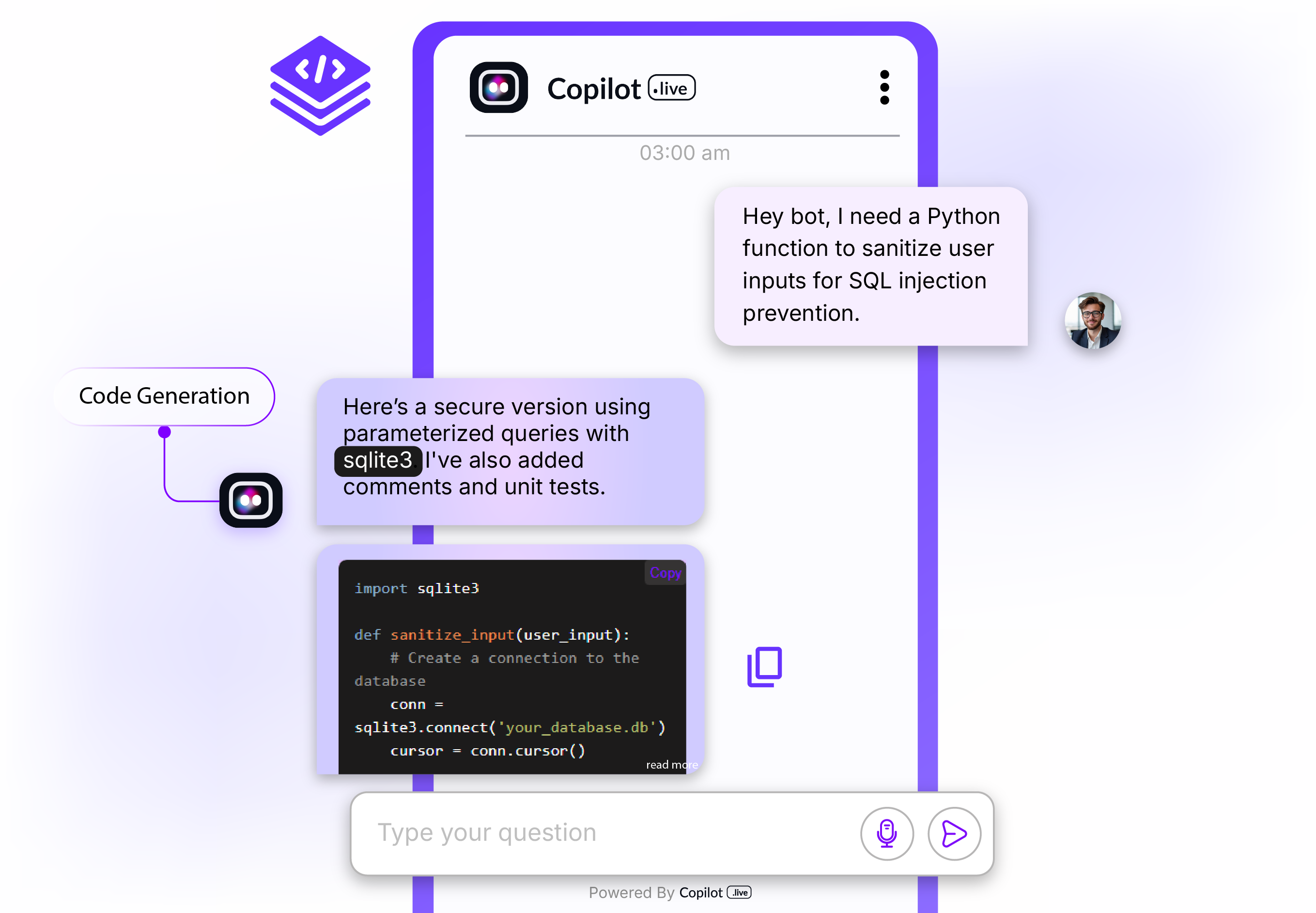

What is a chatbot for software development?
A software development chatbot is an AI assistant that aids developers, product managers, and QA teams in optimizing their workflows. The chatbot is capable of generating code, debugging, writing test cases, documenting, and performing repetitive tasks.
This bot can also be integrated into GitHub, Jira, or a CI/CD pipeline, which fosters quicker collaboration, immediate assistance, and real-time feedback. Moreover, this chatbot also helps with technical questions and manages sprints, acting as an aid that boosts productivity and reduces time on mundane tasks.
Why is there a need for a chatbot for software development?
Too much time wasted on repetitive queries
Developers constantly search documentation, Stack Overflow, or ask teammates for help with syntax, errors, or libraries, slowing down productivity.
Inefficient communication across teams
Product managers, QA, and developers often work in silos. Status updates, bug tracking, and task handovers become fragmented and error-prone.
Lack of instant support for debugging
Waiting hours for senior devs to review code or help debug critical issues delays sprints and blocks releases.
Documentation gaps
Project knowledge often lives in scattered files or minds. New developers struggle to onboard quickly without centralized, searchable guidance.
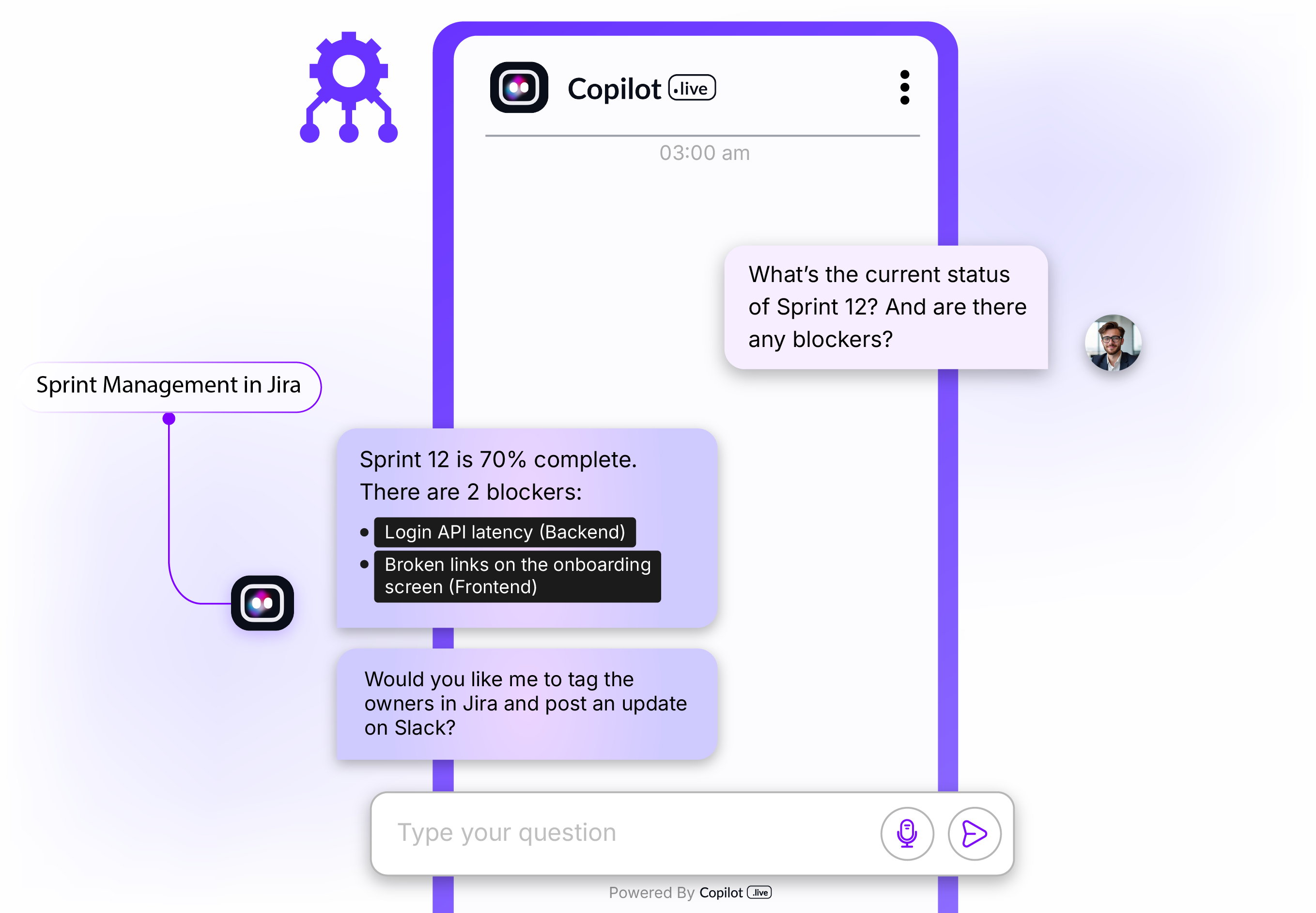

Who needs a chatbot for software development?
Stop manually debugging, coding, testing, and documenting your application code. Get your own chatbot for software development to accelerate your project development cycle. If you work in a software development, designing, or QA team, then Copilot.live chatbot is worth trying. The chatbot helps the following:
- Developers
- Product managers
- QA engineers
- Tech leads
- DevOps teams
Sign up for free today and transform the way your cross-functional teams collaborate to build high-end applications.
Key features & benefits of Copilot.live chatbot for software development
Transform your dev team's productivity with an AI chatbot that knows your stack, understands your codebase, and supports your workflow.
Instant coding assistance
Get real-time help with syntax, code generation, refactoring, and error resolution—right inside your workflow.
Seamless DevOps integration
Connects with GitHub, GitLab, Jira, and CI/CD tools to fetch PRs, track issues, and trigger deployments from chat.
Custom training on your codebase
Copilot.live chatbot learns from your internal documentation, APIs, and codebase to deliver context-aware, highly accurate responses.
Faster team collaboration
Streamline communication between developers, QA, and PMs with shared updates, smart summaries, and auto-generated reports.
Copilot.live chatbot for software development use cases
Tech & SaaS
Accelerate feature releases with automated code generation, bug tracking, and real-time code reviews tailored to fast-moving dev teams.
Fintech
Maintain compliance and code security by automating documentation, audit trails, and regulatory reporting workflows.
E-commerce
Optimize backend systems and APIs faster with instant chatbot support for debugging, testing, and version control integration.
Enterprise IT
Enable large teams to manage complex codebases and cross-functional workflows efficiently with AI that understands internal tools.
EdTech
Empower remote dev teams to collaborate on educational platforms with automatic status updates, task assignment, and code suggestions.
Gaming & AR/VR
Speed up iterative testing and asset integration with AI-driven bot support for CI/CD and game engine scripting.
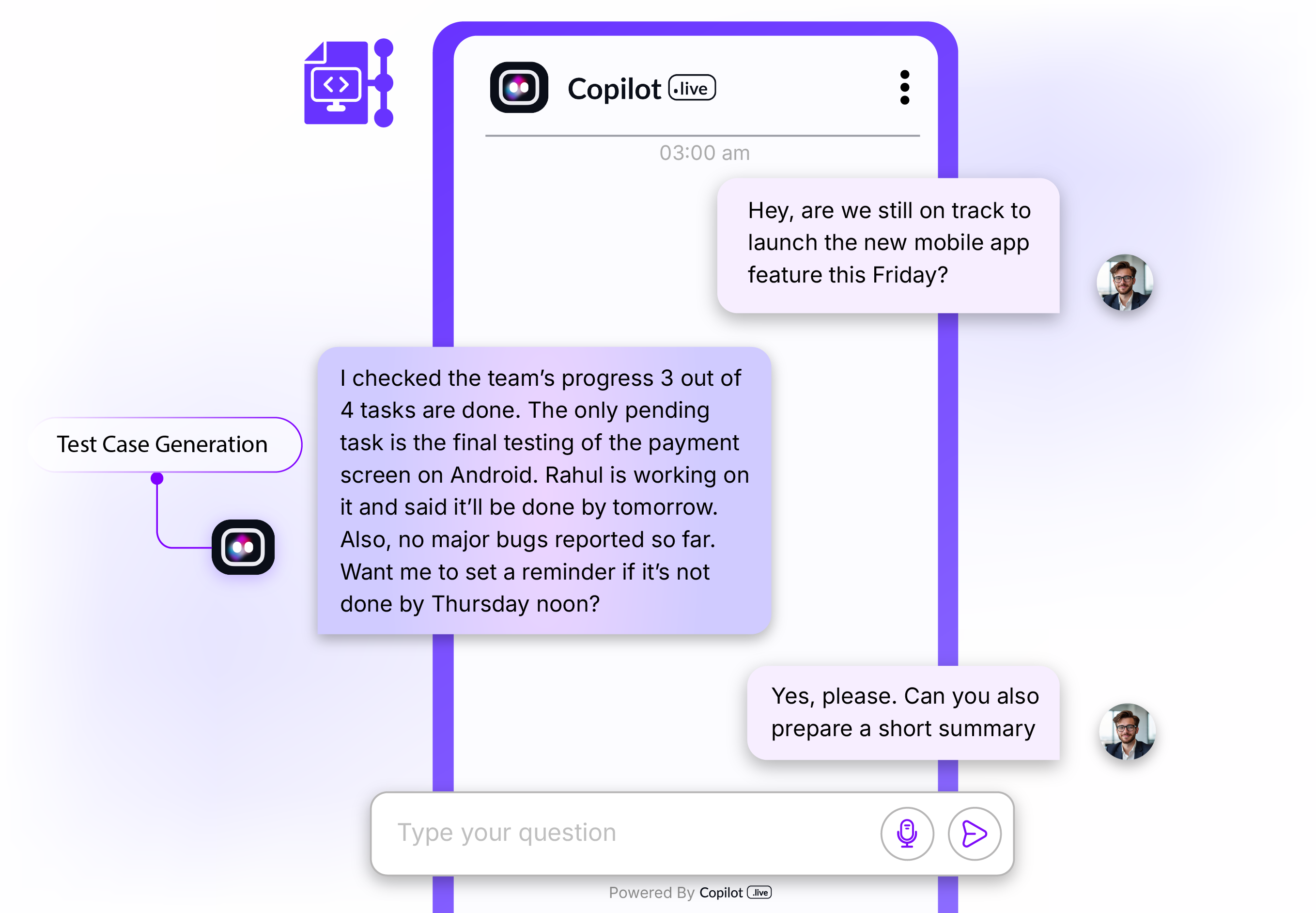

Best practices to build a chatbot for software development
When you are out there building a chatbot for software development, there are a few things like design, integration, and context intelligence, that you should emphasize. It's meant to be a workflow enhancer, not a roadblock to the way developers are used to doing things.
- Train it against internal codebases and documentation
- Work with productivity tools such as GitHub, Jira, CI/CD pipelines
- Support multiple programming languages
- Focus on security and access control
- Support to learn continuously from your team’s feedback
- Allow interactions to take place through textual and command interfaces
A well-made chatbot behaves like a real dev partner, not just a tool.
The future of software development chatbots
The software development chatbots on the market today often lack context, exhibit robotic conversations, and fail to integrate well with actual tools. They may not be familiar with a codebase for a particular project, miss subtleties in error messages, or provide outdated advice. As a result, developers often rely on manual searching and human curation.
In the future, AI-powered chatbots will develop to be contextually aware, tightly integrated with code repositories, and tailored to teams’ workflows. They will provide proactive assistance in making decisions and smart debugging suggestions. Moreover, the chatbot will learn from past mistakes, moving from basic helpers to trusted partners in the entire lifecycle of a software project.
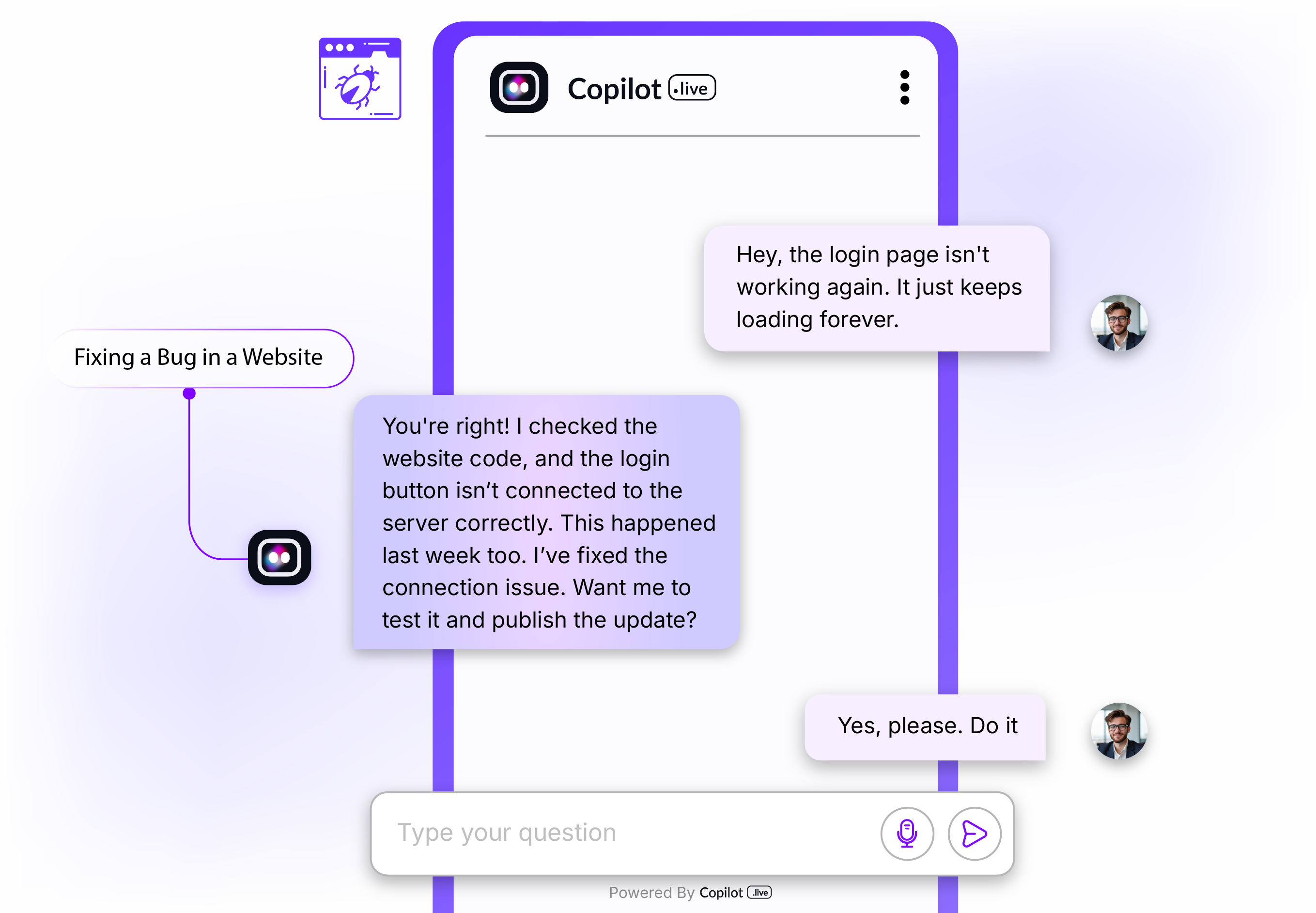

Frequently Asked Questions
You can reach out to us in case of any queries, feedback, or suggestions via [email protected] or read below.
A. Software development chatbot can produce code, debug errors, write tests, generate documentation, automate things to be shared, or otherwise assist directly and via integration with GitHub, Jira, CI/CD, and more.
A. Yes. Copilot.live chatbot is built with enterprise security in mind, with support for role-based access controls and other security features to keep your code and data safe.
A. Yes. You can train it on your codebase, wikis, and APIs to read and answer in context.
A. Yes. This chatbot knows many languages, including Python, JavaScript, Java, C#, Go, Ruby, and more.
A. Software development chatbot saves time from repetitive tasks, cuts down on context switching, and makes you resolve coding (and technical) issues faster.
A. Copilot.live has a unique team pricing model dependent on team size and usage. Go to our pricing page for more information.















.avif)



.avif)
.avif)

.avif)
.avif)
.avif)







































