Get Your Copilot

Create an AI Chatbot for Squarespace
Automate conversations, answer questions instantly, and guide visitors toward action with a chatbot that works seamlessly on your Squarespace site.


Create an AI Chatbot for Squarespace
Automate conversations, answer questions instantly, and guide visitors toward action with a chatbot that works seamlessly on your Squarespace site.


Build an AI assistant in 3 minutes






How to build a chatbot for Squarespace?
Sign up for free
Go to Copilot.live website and click on the “Sign up” button. Then on the next page, enter your name, email ID, and password. Alternatively, you can also quickly create a profile using your Google or Apple ID.
Customize the chatbot
After creating your profile, set your chatbot to match your brand's personality. You have the options to set the chatbot’s name, colour, style, tone, and overall appearance.
Add data sources
The next step is to add data sources and train your chatbot on your domain data. You can add multiple data sources, such as databases, websites, files, presentations, and knowledge bases.
Test & deploy
We always recommend testing the performance of your chatbot before deployment. You can train the chatbot to give answers in a specific way. After you are satisfied with its performance, you can quickly deploy it in your Squarespace website.
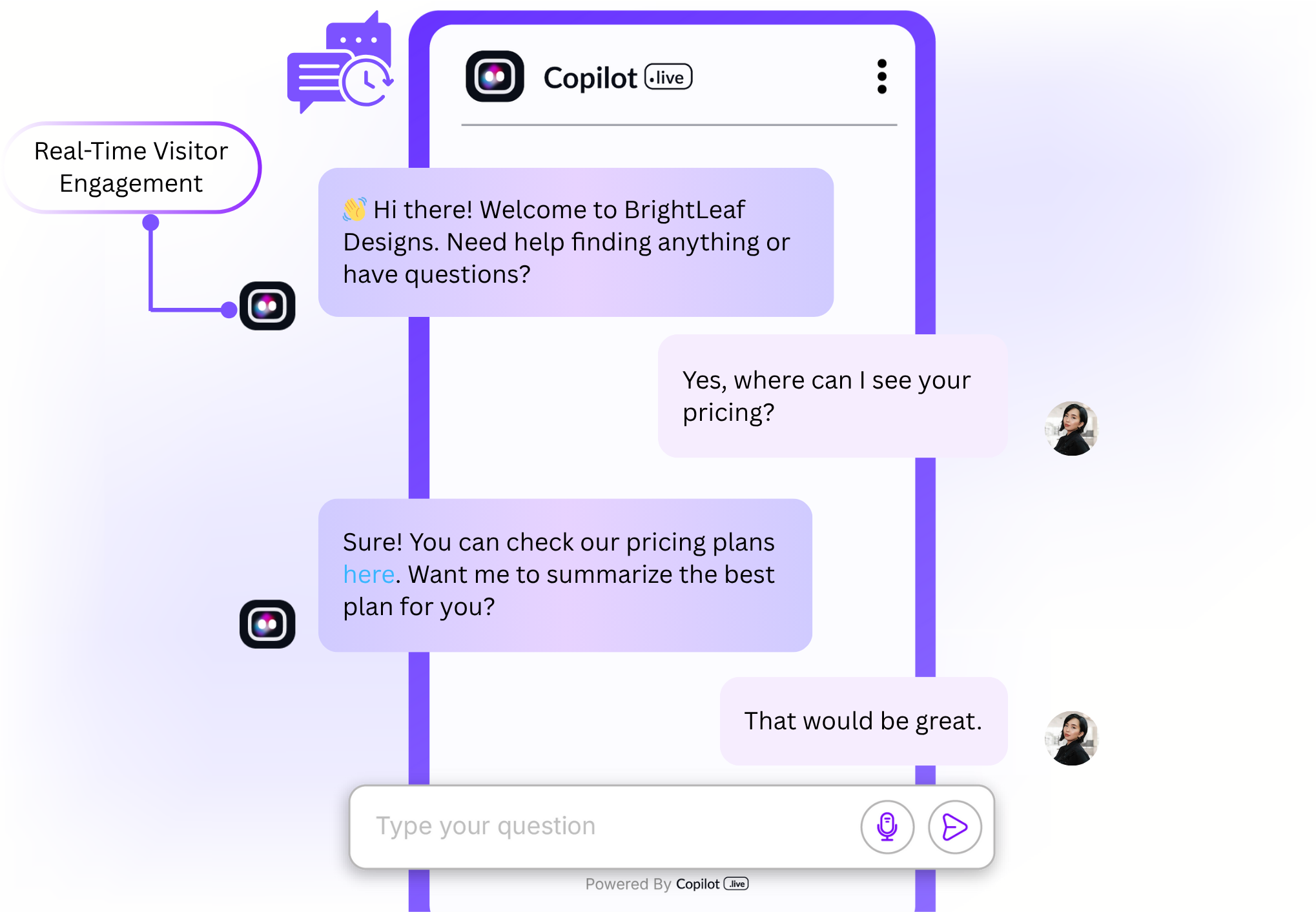

What is a chatbot for Squarespace?
A chatbot for Squarespace is an AI virtual assistant that can be integrated into your website, which interacts with visitors in real-time. Chatbots assist in responding to queries, showing users around content, recommending products or services, collecting leads, and even automating appointment bookings at any hour of the day. Unlike contact forms and email responses, which often require time, slow support chatbots can drastically improve efficiency.
Businesses offering real-time support through chatbots make work easier. Your chatbot can be fine-tuned to blend seamlessly with your brand’s aesthetics and voice while also being trained on processes on your site. So it provides accurate information and tailored responses that improve user experience.
Why is there a need for a chatbot for Squarespace?
Visitors leave without taking action
Most Squarespace websites struggle with high bounce rates. Without instant help or engagement, visitors often leave before making a purchase, booking, or reaching out.
Manual responses are time-consuming
Handling inquiries through email or contact forms takes time, and delays can result in lost leads and sales. A chatbot offers instant replies 24/7.
Users struggle to navigate
Many users can’t quickly find the right page, product, or service—especially on multi-page Squarespace sites. A chatbot guides them instantly to what they need.
Missed opportunities to capture leads
Relying only on forms means you miss potential leads who don’t fill them out. A chatbot actively engages visitors and collects their contact info in real-time.
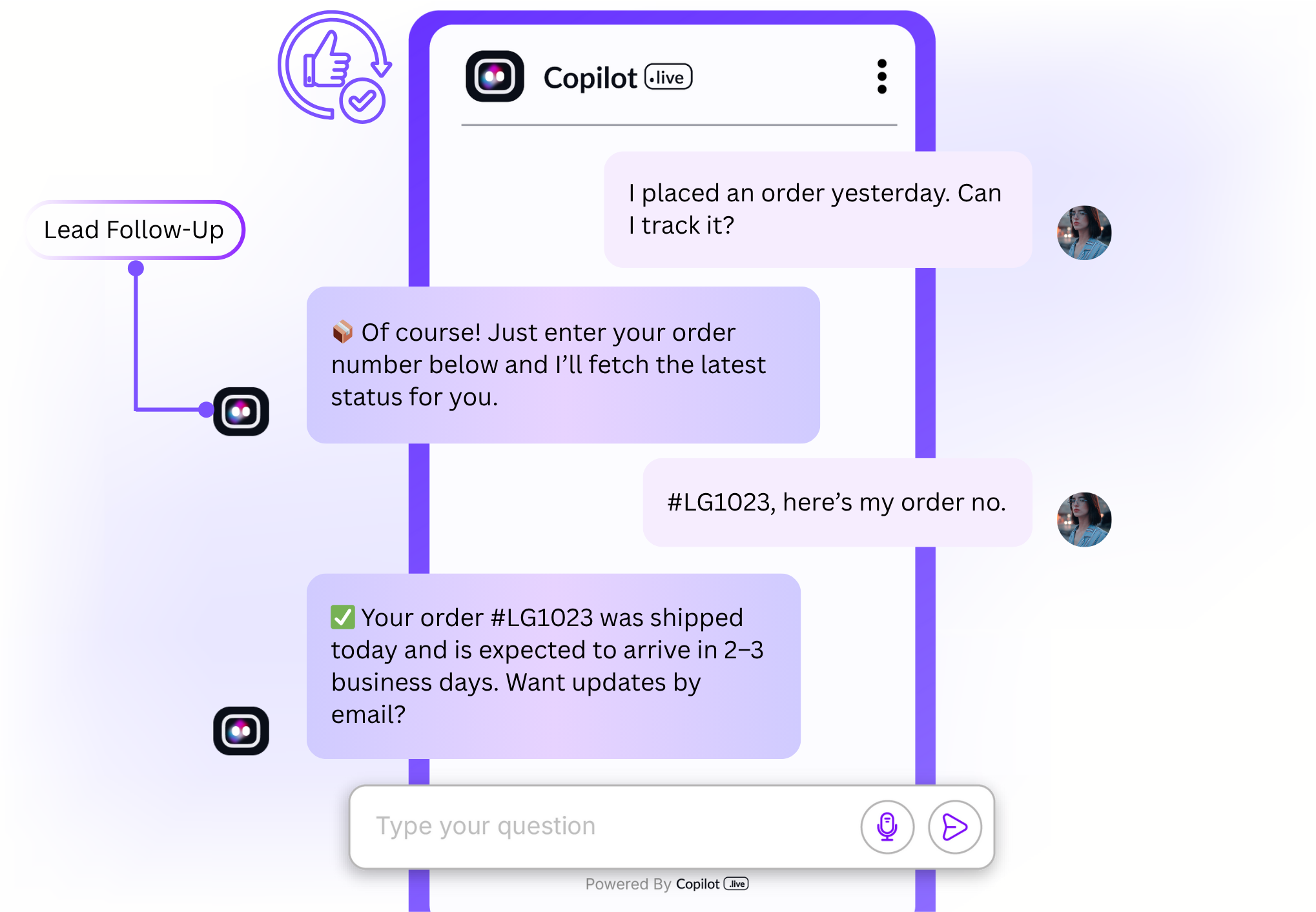

Who needs a chatbot for Squarespace?
Stop losing customers and leads due to poor support services. Get yourself a chatbot that easily integrates into your Squarespace website and offers quality support services 24/7. If you are any one of the below, then getting your chatbot will benefit you greatly:
- Small business owners
- E-commerce store owners
- Coaches & consultants
- Creatives (designers, photographers)
- Service providers (real estate, wellness, events)
Sign up for free today and deploy your Squarespace chatbot in minutes.
Key features & benefits of Copilot.live chatbot for Squarespace
Copilot.live provides your Squarespace site with a chatbot that engages users, answers their questions, and converts traffic into real opportunities 24/7.
Seamless Squarespace integration
Copilot.live chatbot easily embeds into your Squarespace site—no coding needed. Just plug it in and start engaging your visitors instantly.
AI-powered conversations
Trained on your website content, Copilot.live chatbot understands your brand, services, and FAQs—offering smart, relevant, and human-like responses 24/7.
Lead capture & qualification
Collect emails, phone numbers, and other lead details effortlessly. Utilize intelligent branching logic to vet leads before forwarding them to your inbox or CRM.
Product discovery & conversion boost
Help visitors find the right product or service fast. Guide them through their journey—from browsing to checkout—improving user experience and sales.
Copilot.live chatbot for Squarespace use cases across industries
E-commerce Stores
Help customers browse collections, find products, check stock, and track orders, boosting conversions and reducing cart abandonment.
Education & Online Courses
Answer questions about course content, enrollment, pricing, and certification, guiding users to the right learning path.
Real Estate & Rentals
Showcase listings, answer queries on property details, and schedule viewings directly through the chatbot.
Hotels & Hospitality
Assist with room bookings, amenities info, and check-in policies—enhancing guest experience even before arrival.
Consultants & Agencies
Qualify leads, explain services, and schedule calls, automating the early stages of your sales funnel.
Event Planners & Service Providers
Let clients check availability, view packages, and ask service-specific questions—perfect for event managers, caterers, and photographers.
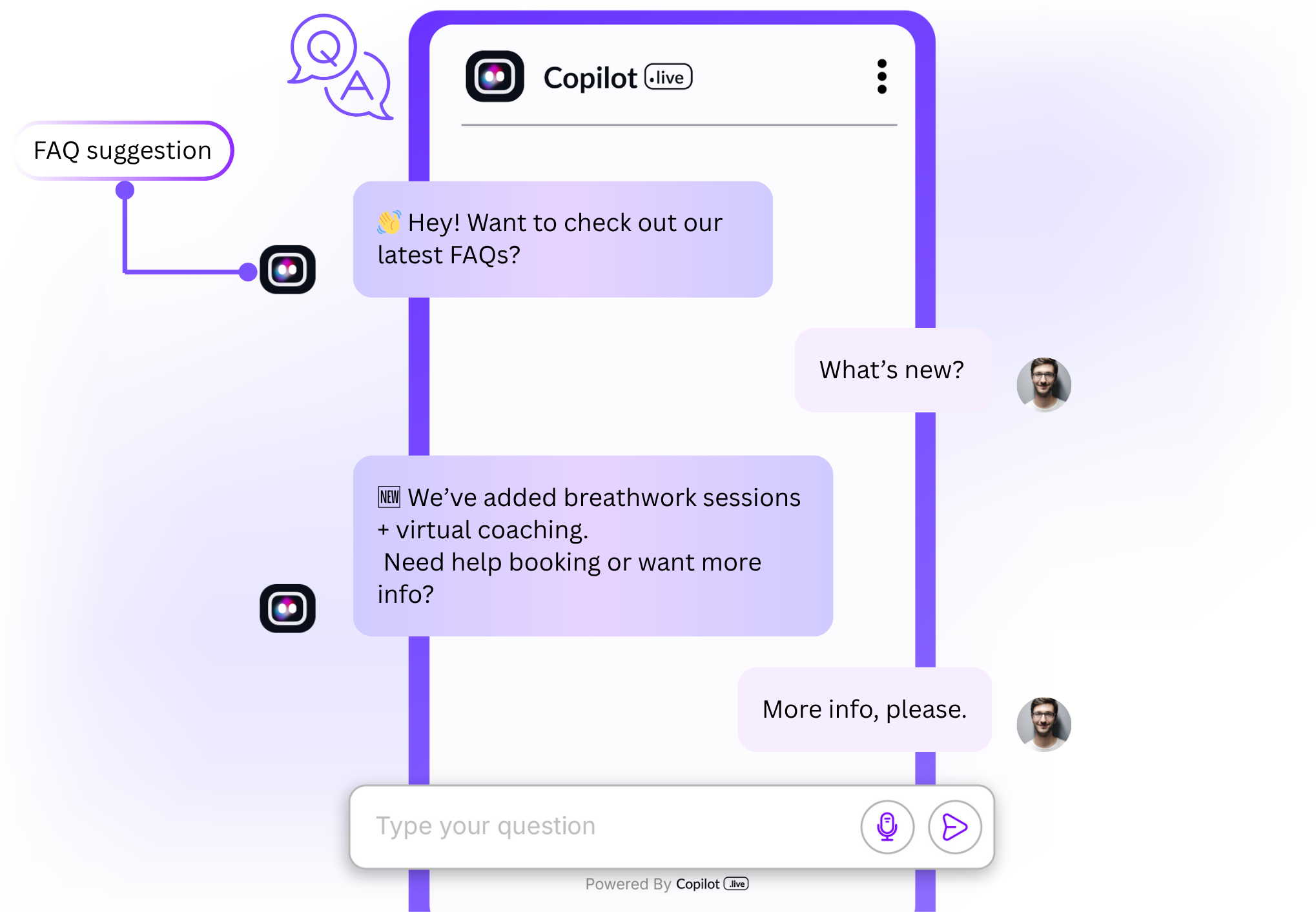

Best practices to build a high-performing chatbot for Squarespace
Building a robust chatbot for Squarespace requires focusing on your business needs and identifying customer pain points. You need features that will fulfill your business goals and help your customers. Here are a few tips to keep in mind:
- Feed it with content from your site
- Keep it warm and friendly and brand-aligned in tone
- Clarity with brevity in answers
- Assist with navigation to users with fast replies/buttons
- Add new FAQs regularly
Build a brand that your customers love to come back to. Build and deploy a chatbot for Squarespace that impresses your customers and does the heavy work for you.
The future of Squarespace chatbots
The advancement of Squarespace chatbots will center around deep AI integration, personalization, and effortless connectivity. In the near future, offering product recommendations, understanding user intent, and even real-time need prediction will be possible with smarter AI.
Integration of voice features along with improvements in natural language processing will make interactions feel human-like, never before. It is expected that users leveraging Squarespace will depend more and more on chatbots to engage users, provide support automation, and drive sales without increasing manual effort.
Seamless interaction for their customers, businesses focused on speed and UX interface have touted the use of Squarespace AI automation, making websites increasingly interactive, shifting focus from static presentation to dynamic responsive conversion optimization.
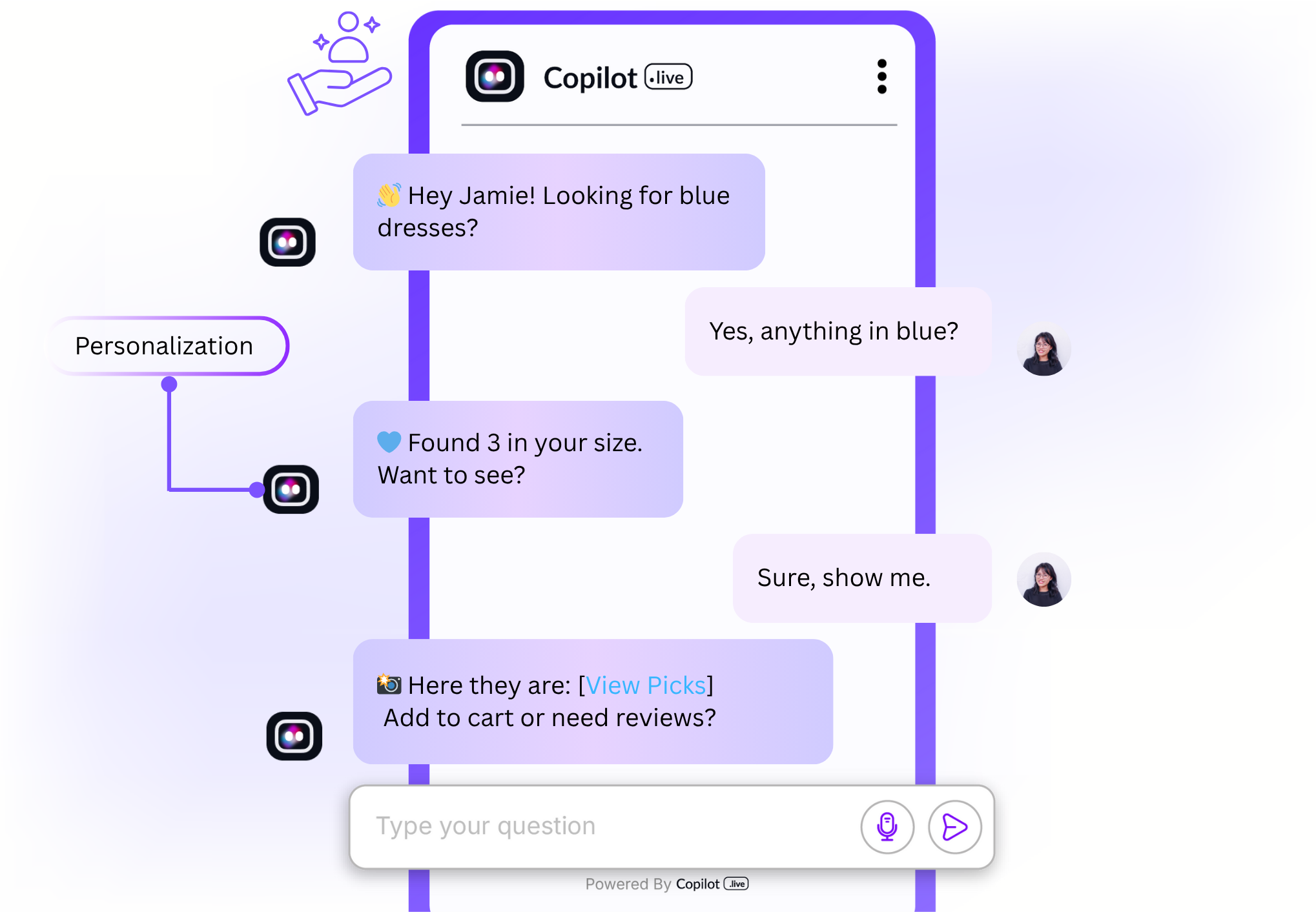

Frequently Asked Questions
You can reach out to us in case of any queries, feedback, or suggestions via [email protected] or read below.
A. Adding the Copilot.live chatbot on your Squarespace site takes just a few moments. All you need to do is copy a short embed snippet from Copilot.live and paste it into your website’s code injection section. This can be done without any prior experience in programming.
A. Yes. With Copilot.live full customisation features, all parts of the bot’s design can be altered. You can change copter colors, fonts, and even the tone used as well as the personality that they will utilize while chatting with users so that it matches nicely with your brand
A. Yes. You can train the chatbot with your website content. This way, the chatbot is able to give replies based on specific products offered by your company or services provided, alongside some business details.
A. Yes. The chatbot functions 24x7, attending visitors, answering questions, gathering prospects, and helping users in every way it can.
A. Yes. The chatbot can be set up to request and gather important visitor details like name, email, phone number, etc., and forward that information to your email or integrated CRM system.
A. Yes, Copilot.live is fully mobile responsive and works seamlessly on all devices, so your chatbot will provide a smooth interaction with tablet and smartphone users as well.















.avif)



.avif)
.avif)

.avif)
.avif)
.avif)







































