Get Your Copilot

Create an AI Agent with a Word Document
Deploy an AI chatbot that understands your files, provides instant answers, and reduces support load across teams and departments.


Create an AI Agent with a Word Document
Deploy an AI chatbot that understands your files, provides instant answers, and reduces support load across teams and departments.


Build an AI assistant in 3 minutes






How to create a chatbot from Word Documents?
Sign up for free
Go to Copilot.live and then click the “Sign Up” button. You may choose to sign up with your name, email, and password, or use your Google or Apple ID to register instantly.
Customize your chatbot
After you have your account, you can make the chatbot consistent with the visual identity of your company. Name it, colour it, tone it, and give it personality that represents your business.
Add data sources
Click “Add Data Sources” to upload files, connect to databases, or link to websites. You may also take advantage of the automatic update feature to keep responses current and accurate.
Test and deploy
Train and test your chatbot with your own questions. Once you are satisfied, you can add it right into your website or internal tools today.
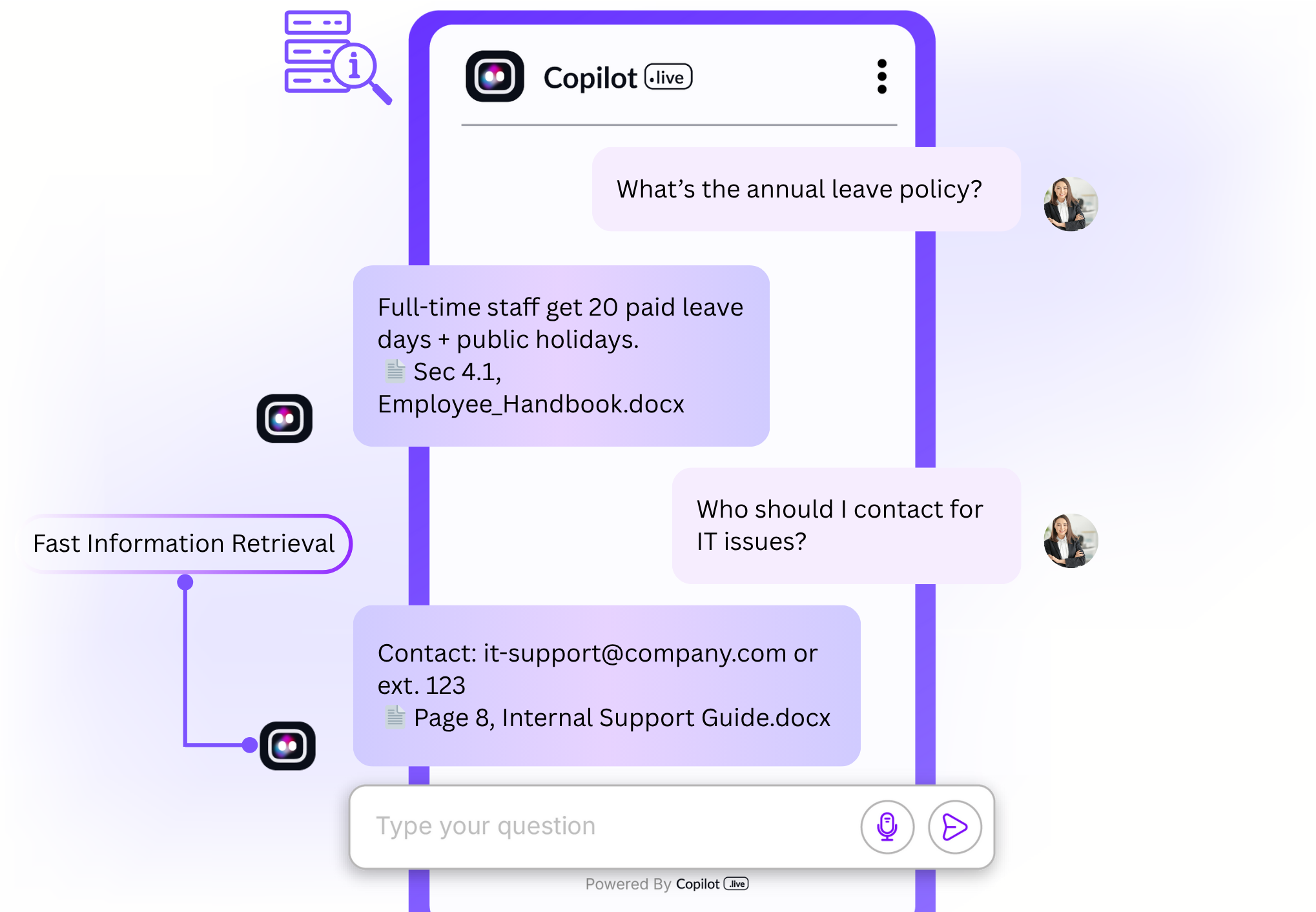

What is a chatbot from Word documents?
A chatbot from Word documents is an AI assistant that reads and comprehends what is in a doc or docx file to provide instant conversational responses. So instead of scanning long documents for what you need, you can ask the question, and the chatbot pulls the right information right from the document itself. It supports all kinds of documents such as policies, manuals, contracts, training guides, and help information is always at hand.
A chatbot designed to turn static Word docs into dynamic, intelligent, interactive experiences that save businesses, educators, and support teams time, improve accuracy, and increase user satisfaction with real-time, natural language interactions.
Why is there a need for a chatbot for Word Documents?
Hard to find information quickly
Long Word documents like manuals, policies, or contracts are time-consuming to search. Users waste time scrolling or using "Ctrl + F" to locate answers.
Employees & customers don’t read everything
Most people skim through documents, missing critical information, leading to errors, repeated questions, and support overload.
Support teams repeatedly answer same questions
Without a chatbot, teams handle the same queries again and again—even when the answers are clearly documented in Word files.
Inefficient manual updates & distribution
Whenever a document is updated, communicating the changes is slow and prone to miscommunication, especially in large teams or client-facing environments.
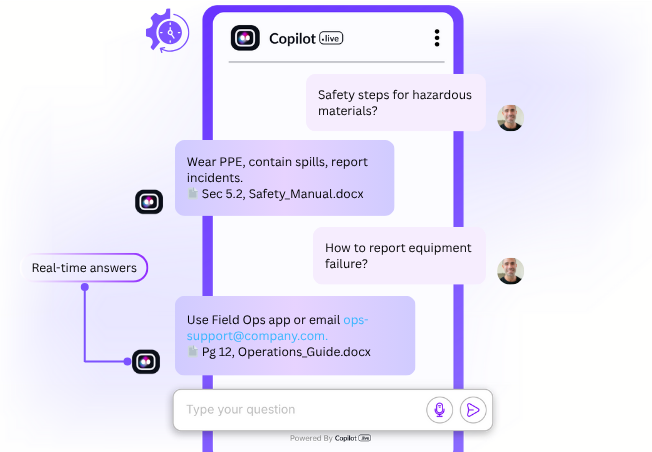

Who needs a chatbot for Word Documents?
Stop going to and fro with your lengthy Word documents. Sign up for free on the Copilot.live platform and build a chatbot from Word documents. This will give you instant access to information, save your time, and improve document usability. If you are any of the following, then the chatbot for Word Document is worth trying:
- HR teams
- Customer support teams
- Legal & compliance departments
- Educators & trainers
- Healthcare providers
- Consultants & agencies
- Operations & field teams
Don’t get confused with multiple documents. Get clarity with a chatbot.
Key features & benefits of Copilot chatbot for Word Documents
Copilot.live converts static Word documents into live, interactive chatbots that make your knowledge instantly accessible and effortlessly useful.
Smart search across multiple documents
Copilot can search and combine information from multiple Word files—perfect for teams managing SOPs, policies, contracts, or training manuals.
Secure & role-based access
Control who can access which documents and limit what the chatbot can reveal based on user roles or permissions.
Conversational interface for complex content
Users can ask natural questions, and Copilot responds in plain language, making even dense legal, technical, or procedural docs easy to understand.
Always up-to-date knowledge
When you update your Word documents, the chatbot syncs automatically, ensuring users always get the latest information without manual rework.
Copilot.live chatbot from Word Documents use cases across industries
Human Resources
Answer employee questions on policies, leave rules, onboarding, and compliance using HR handbooks and policy documents.
Legal Firms
Let clients or internal teams interact with contracts, NDAs, and legal briefs without reading the full text—saving time and reducing misinterpretation.
Education & Training
Offer students or staff an AI assistant trained on syllabi, course outlines, and academic policies in Word documents.
Customer Support
Enable customers to find solutions from product manuals, warranty docs, or FAQs without submitting tickets.
Real Estate & Insurance
Help clients understand policy documents, terms, lease agreements, or claim procedures quickly and accurately.
Consulting & Agencies
Empower clients to query proposals, strategic plans, or implementation guides shared in Word docs—without needing repeated walkthroughs.
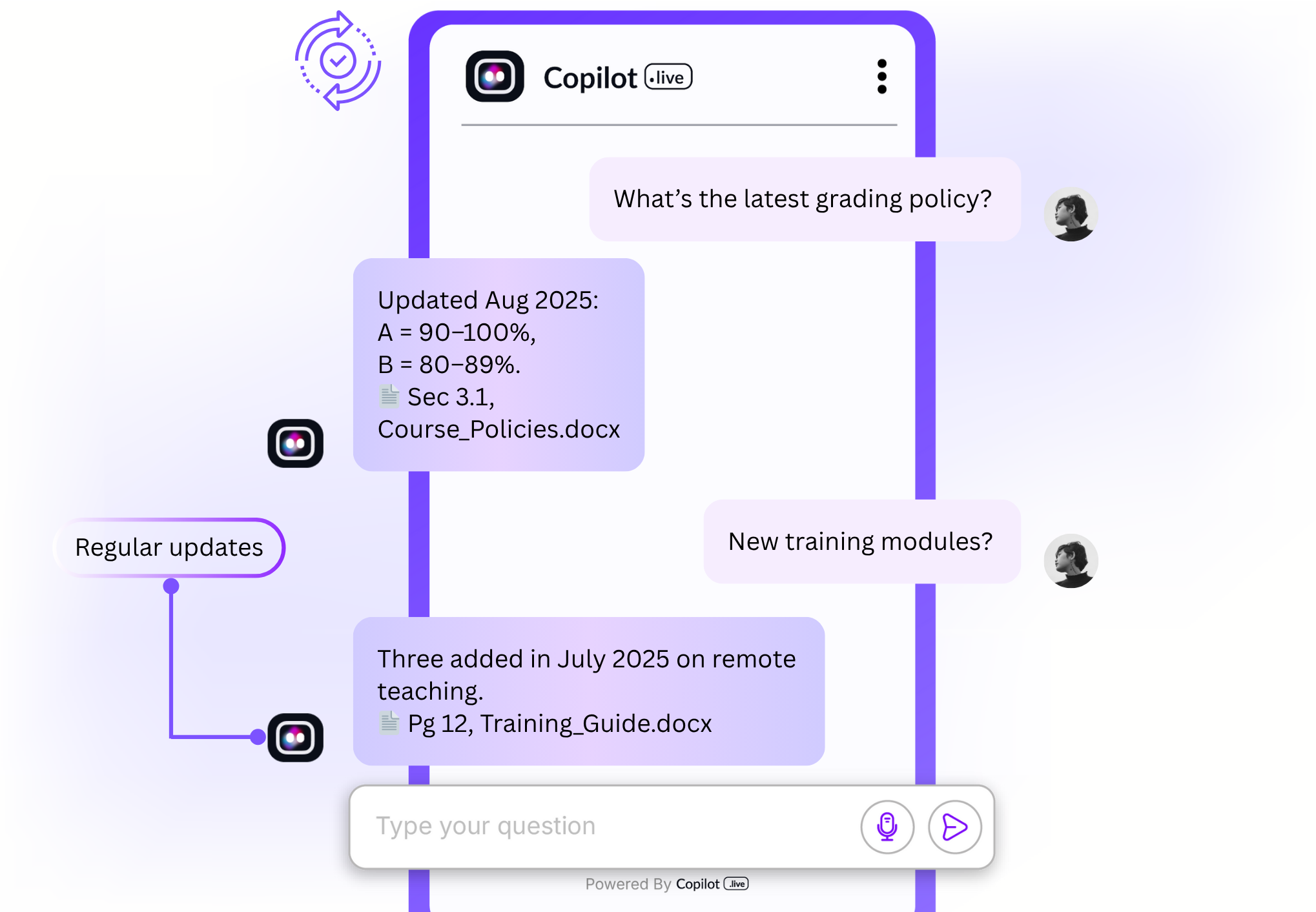

Tips to build a high-performing chatbot from Word documents
Making a chatbot for a Word document is very easy with Copilot.live. You only have to go through 4 simple steps. But you still need to set the chatbot and its functions according to your use case. Here are a couple of tips to keep in mind while creating a Word document bot:
- Use clean and neat Word documents
- Divide information into small chunks, bullets, or points
- Update documents regularly
- Add more files for more context
- Do test the chatbot with real users
You can build a robust, secure, and scalable chatbot using these tips.
The future of chatbots from Word documents
The future of chatbots from Word documents is to enable static content to become truly interactive, intelligent, and just one click away. With the advancements of AI, these bots will enable a richer context understanding, voice-based interaction, as well as integration with enterprise tools to trace real-time updates.
Companies will no longer depend on static guides or overburdened support departments. Chatbots will provide instantaneous, correct, and personalized answers immediately from your Word documents.
Not only will they understand you better, but they'll also speak to your international teams and customers effortlessly. In the end, technology will remake documents into living knowledge engines, boosting the human mind, shrinking the costs of doing business, and changing forever how we read and use the written word.
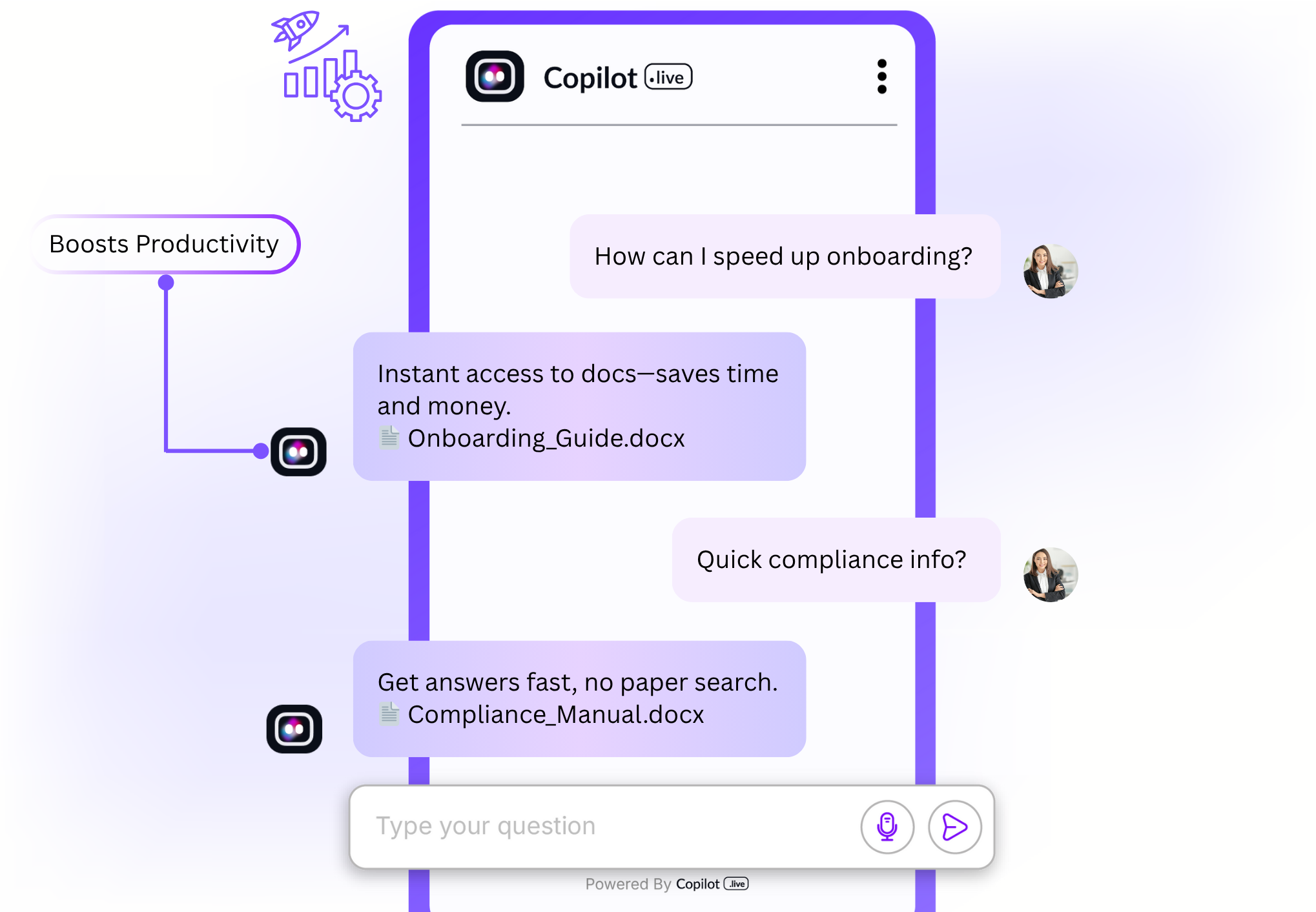

Frequently Asked Questions
You can reach out to us in case of any queries, feedback, or suggestions via [email protected] or read below.
A. Yes, simply upload your doc or docx, so the chatbot can be taught to understand what is inside it and how to answer it.
A. You can use any manual, guide, report, policy, faq, or any text with a format to test.
A. Yes, you can upload and train the chatbot with more than one document to cover the knowledge to cover.
A. While the chatbot won't mirror the formatting, it stores the structure of the document for more accurate contextual responses.
A. All uploads are encrypted, and submissions are treated confidentially with the ability to delete data after use.
A. Absolutely. You may re-upload the new document at any time, so you can retrain the chatbot on the new content.















.avif)



.avif)
.avif)

.avif)
.avif)
.avif)







































