Get Your Copilot

Create an AI Chatbot for FAQs
Say goodbye to cluttered help centers and hello to a clean, conversational support experience that’s fast, friendly, and fully integrated with your knowledge base.


Create an AI Chatbot for FAQs
Say goodbye to cluttered help centers and hello to a clean, conversational support experience that’s fast, friendly, and fully integrated with your knowledge base.


Build an AI assistant in 3 minutes






How to create a chatbot for FAQs?
Sign up for free
Go to Copilot.live website and click on the top tab “Sign up” button. Next, fill in your name, email ID, and password on the next screen. But you can bypass all that and use your Google or Apple ID to set up a profile with one click.
Customize the AI Agent
The general appearance of the chatbot can also be specified once you have set up your account. You can name it and choose its color, tone, or style as well. This would make sure your chatbot is consistent with your brand personality.
Add data sources
The following step is to input your sources of data and then train your bot. Our experts work like that because we always advise that you take care to keep your databases or KBs well-designed and current. That way, you can ensure that the chatbot is producing responses that are relevant to your users.
Train & deploy
You may even be able to teach the chatbot to provide responses in a particular manner and refine and improve these in the future. And if the answers seem satisfactory, you can use the chatbot on your website or your business tools immediately.
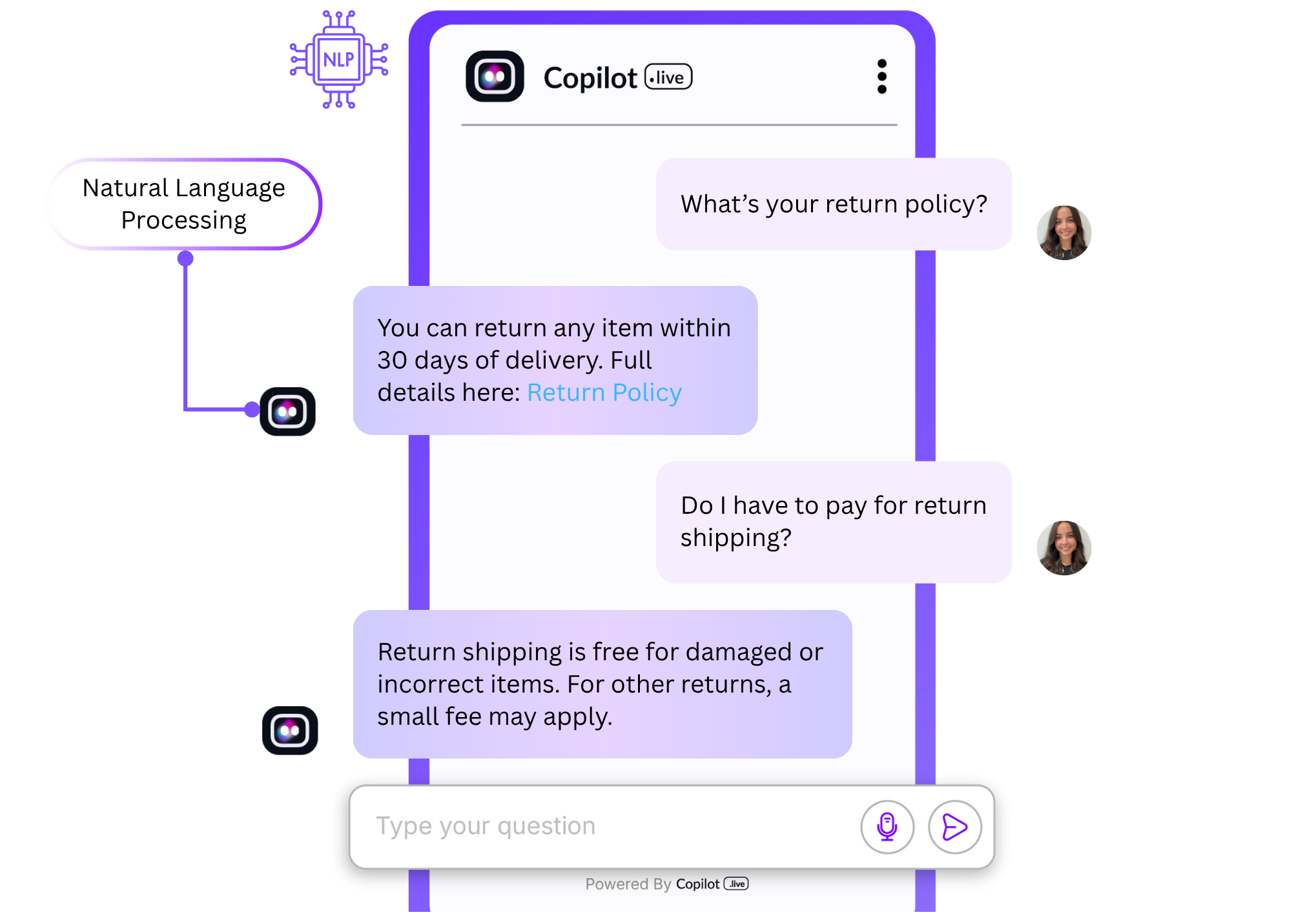

What is a chatbot for FAQs?
An FAQs chatbot is a virtual assistant that uses AI to answer common questions of users. This way, users no longer have to navigate complicated and lengthy FAQ sections. They can directly ask questions and receive 100% accurate responses from the chatbot instantly.
The chatbot can process queries in natural language and fetch replies from your knowledge base and help center. In case of complex queries, the chatbot escalates the ticket to human agents. Therefore, the chatbot improves customer service, reduces tickets, and provides unrestricted access to information.
Why is there a need for a chatbot for FAQs?
Customers want instant answers
People expect support within seconds. A chatbot for FAQs ensures users get immediate, accurate responses without waiting for human assistance.
Support teams are overwhelmed
Most queries are simple and repetitive. A chatbot automates these, freeing up your team to handle more complex and valuable issues.
FAQs are often hard to find
Static FAQ pages can be confusing or outdated. A chatbot makes your help content searchable, conversational, and easy to understand.
User experience directly impacts conversions
When users can't find answers fast, they leave. A smart FAQ chatbot reduces friction and keeps visitors engaged, improving trust and sales.
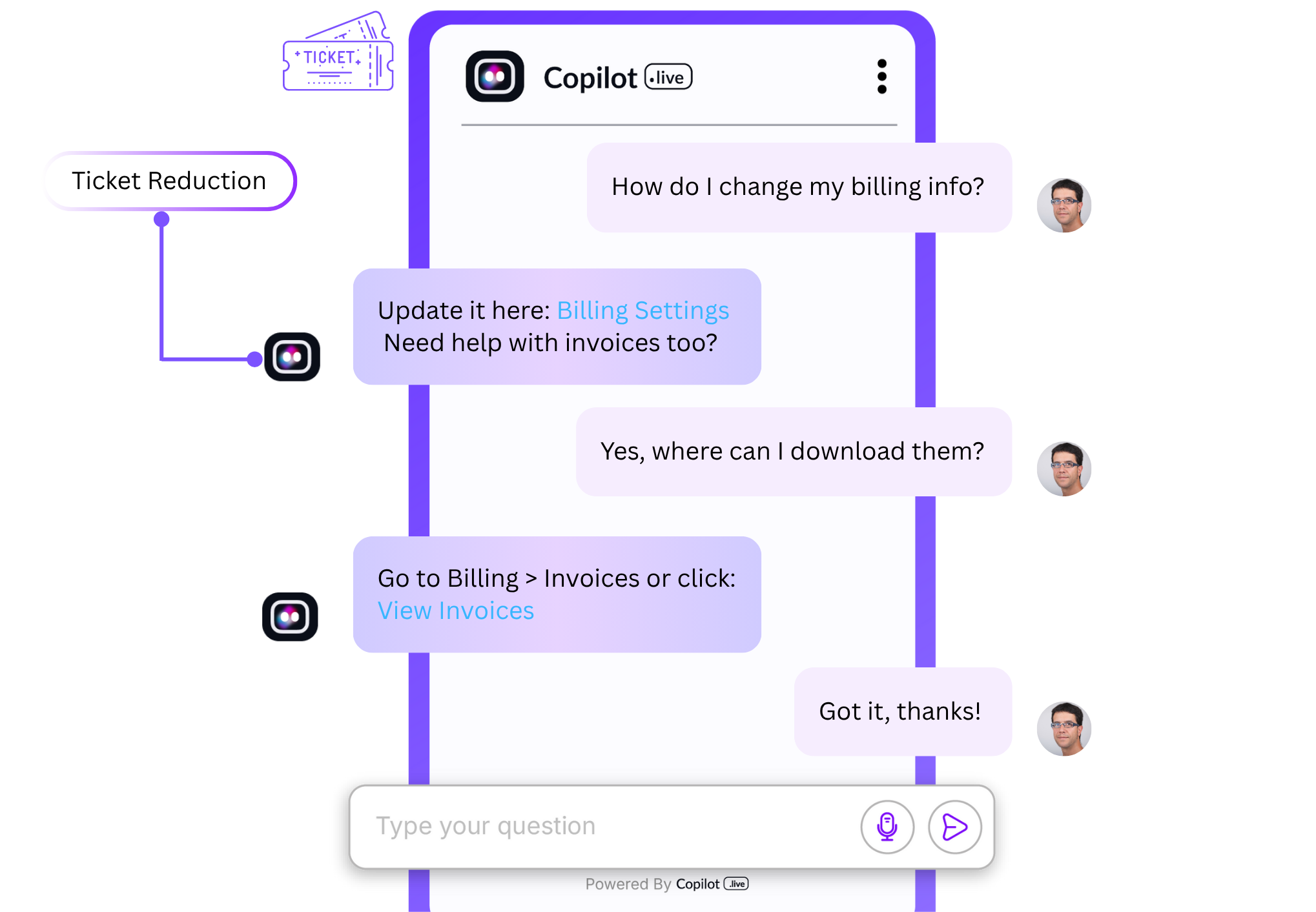

Who needs a chatbot for FAQs?
Is your team fed up with answering the same questions again and again? Are your team overloaded with trivial queries? Is your support team not able to offer quality support services?
Maybe it's time to get your own chatbot that answers frequently asked questions for users. This reduces your tickets, offers users access to resolve their minor queries themselves, find answers quickly, and reduces the workload of support teams. If you are any one of the following, then Copilot.live chatbot for FAQs will benefit you greatly:
- E-commerce stores
- SaaS companies
- Healthcare providers
- Educational institutions
- Government services
- Travel & hospitality businesses
Sign up for free today and build your chatbot for FAQs in 4 simple steps.
Benefits of Copilot.live chatbot for FAQs
Copilot.live chatbot ensures no question goes unanswered, reducing support tickets, increasing engagement, and helping your users feel seen and supported instantly.
Smart understanding of user intent
Goes beyond keyword matching. Our chatbot understands natural language and delivers accurate responses, even to complex queries.
Easy integration with your knowledge base
Connects seamlessly with your existing FAQs, help docs, or CMS; no manual data entry is required.
Seamless human handoff
When needed, the chatbot smoothly transfers the conversation to a human agent without frustrating the user.
Customizable design & tone
Match the chatbot’s look, language, and personality to your brand for a consistent and engaging support experience.
Copilot.live chatbot for FAQs use cases for industries
E-commerce
Instantly answer queries about orders, shipping, returns, and product details, reducing cart abandonment and boosting conversions.
Healthcare
Provide 24/7 responses about appointment scheduling, insurance, doctor availability, and patient instructions with HIPAA-compliant security.
Finance & Banking
Automate answers to common questions about loan eligibility, interest rates, account setup, and digital banking services.
SaaS & Tech
Troubleshoot common issues, guide users through setup, and explain pricing or features, all without waiting for human support.
Travel & Hospitality
Support travelers with booking info, cancellation policies, check-in procedures, and destination-related FAQs around the clock.
Education
Help students and parents with admission deadlines, course details, fee structures, and campus FAQs, all in real-time.
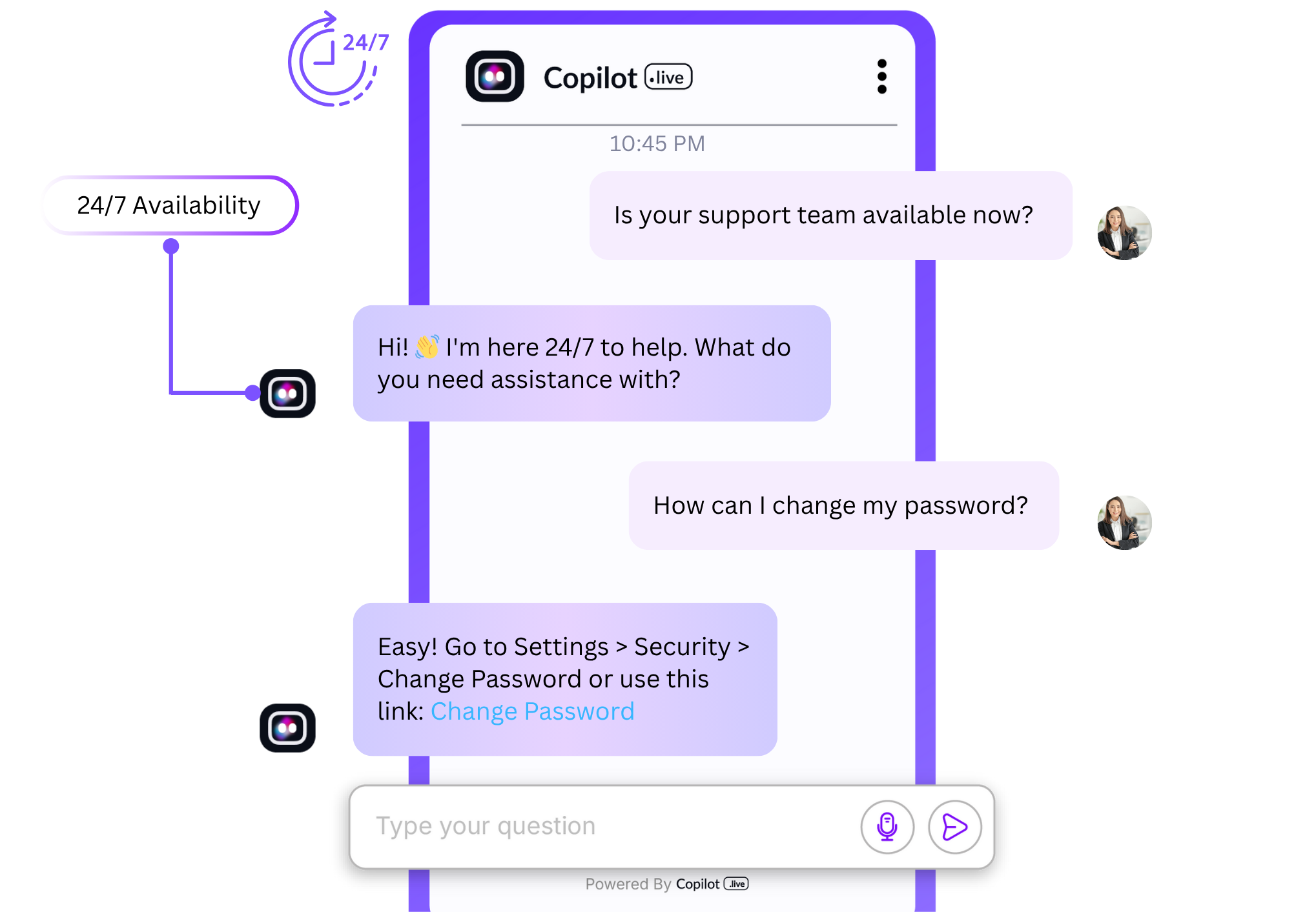

Tips to build a reliable chatbot for FAQs
Building a chatbot for FAQs is simple and fast on Copilot.live platform. But here are a few tips to help you build a reliable chatbot:
- Answer real customer queries
- Human fallback should be enabled
- Keep words simple and concise
- Regularly update answers
- Conduct ongoing testing and improvement
- Use a well-organized knowledge base
Transform how you answer your user queries with Copilot.live chatbot for FAQs.
The future of FAQs chatbot
Existing FAQ Chatbots often have trouble understanding the nuances of the user’s request, have a weak memory of the conversation context, and depend exclusively on keyword matching technology for the answers. Despite this, a lot of users continue to receive standardized or unhelpful responses, and so they stop believing in the model. But the future of FAQ chatbots is bright.
While the AI, NLP, and large language models of the future bots will provide a more accurate, context-aware, and conversational interaction. They will never stop learning from interactions, supporting voice queries, integrating with real-time data sources, and providing hyper-personalized support, becoming smarter, more helpful, and ultimately distinct from human agents.
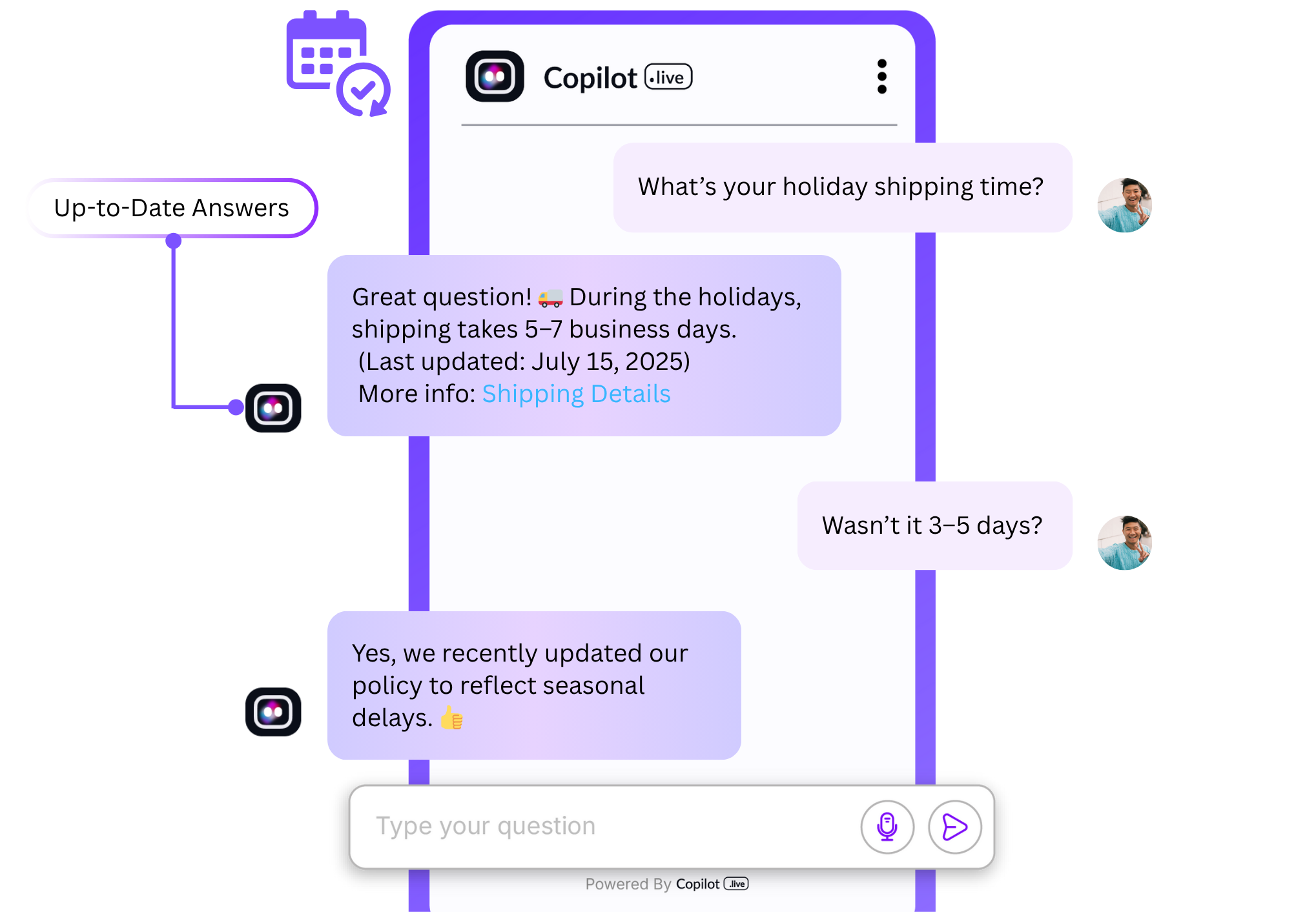

Frequently Asked Questions
You can reach out to us in case of any queries, feedback, or suggestions via [email protected] or read below.
A. Copilot.live chatbot for FAQs is an AI-based chatbot that answers your customers’ most common questions for you automatically.
A. The chatbot integrates with your current FAQ pages, knowledge base, help docs, or even custom sources of data to ensure your responses are up to date and accurate.
A. Yes! You can adjust its tone, colors, name, and even its personality to match your brand’s personality.
A. Yes. Copilot.live chatbot is optimized for both desktop and mobile. So that you have the flexibility to work wherever, whenever.
A. If the chatbot cannot answer a question, it can escalate the interaction to a human agent or capture the query for training in the future.
A. No coding needed! Using our user-friendly interface, you can create and deploy the chatbot in a few clicks.















.avif)



.avif)
.avif)

.avif)
.avif)
.avif)







































